
Dance of The Nine Veils: Design & Layout Poster Art
Upon finishing an online Adobe Photoshop tutorial I wanted to practice
more of what I learned. This Poster design is what I created while using the techniques from the tutorial.
Type and
shape tools were used the most for this particular design. Sans and sans serif fonts, outlining, masking, and kerning are some
examples of how the type here was applied and edited for the layout.
I also used photo adjustments and cutting tools to
enhance the style, similar to the tutorial I had studied. Using the Photoshop color picker I adjusted the default swatch library
to achieve new, specific swatches.
To make my idea come together I also needed to do a little research for relevant belly dancer names. I
knew I wanted to create something like a dance off and I was familiar with The Dance of The Nine Veils from reading Tom Robbins,
Skinny Legs And All quite a few years ago. Once I knew more or less what text would be included in the poster, and found photographs
I wanted to use I allowed creativity to take over while putting the new techniques I had learned from the tutorial I spoke of above.
Belly Dancer Photos Courtesy of Adira Dance and Costume
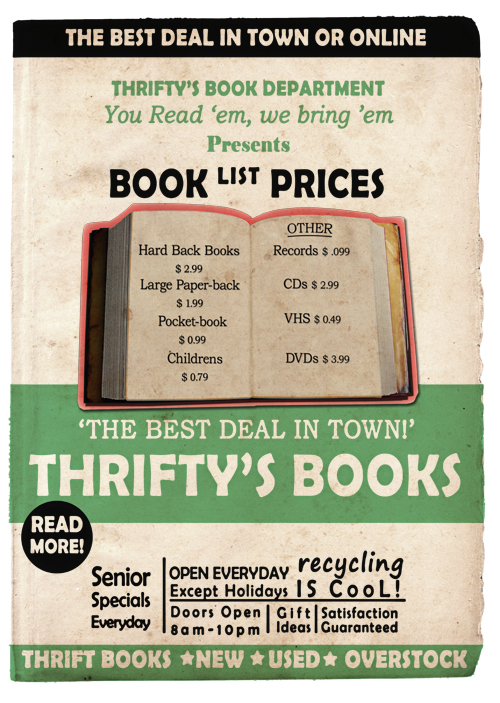
Thrifty Books: The Best Deal in Town! Design & Layout Poster Art
While staying with the retro, inky style I wanted to try the techniques again, this time using
my own photo and changing from the orange color, suggested in the tutorial, to a green mix. I also experimented with more fonts in
an effort to communicate excitement.
With all being said, if I were to continue on this piece the next step would be to take a better photo and change the font of the
price list. But, as my fellow designers know, putting together a portfolio can be a lot of work. In my case I am juggling various
talents, including the coding of my Web pages, and need to prioritize projects as I try to showcase my skills. Perhaps someday
soon I'll be able to take the proper
photo and adjust this poster as needed.